Troubleshooting
- PHP Version Mismatch
-
Install the required version:
bash
sudo apt install php7.4
-
- Database Connection Issues
-
Verify database credentials in
config.inc.phpand check service status:bash
sudo systemctl status mariadb -
Ensure that the database service is running.
-
- Permission Issues
-
Ensure
/var/www/html/DVWAis owned bywww-data:bash
sudo chown -R www-data:www-data /var/www/html/DVWA
-
- Access Issues
-
If you follow the exact steps in chapter 2, please make sure HTTP is selected when configuring the Origin at SwiftFederation Portal.
-
If you're installing DVWA on a cloud instance (e.g., aws EC2), ensure that the instance's inbound rules are correctly configured to allow public internet traffic on ports 80 and 443.
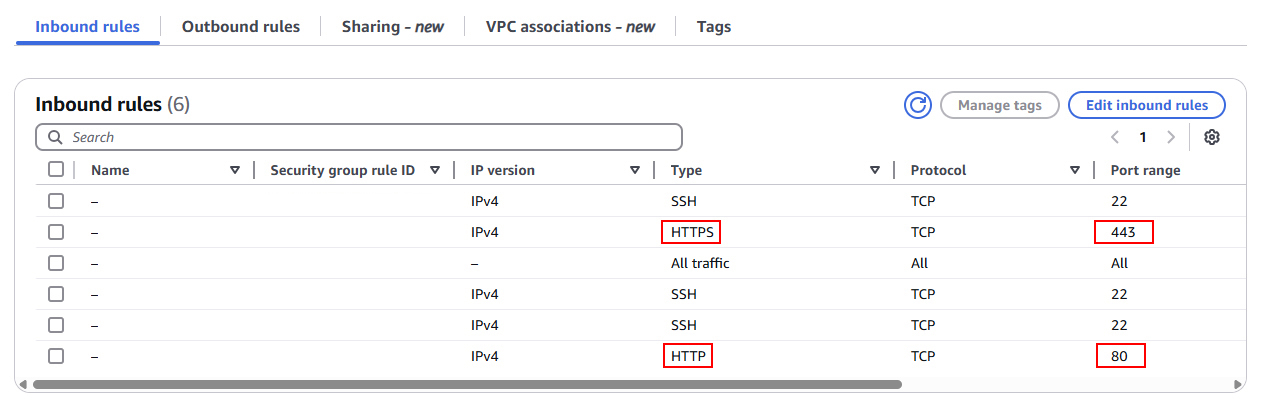
-
SSL certificate generation may take a few moments. Please navigate to Websites > your domain > Config > SSL to verify that the certificate has been issued. Once confirmed, try accessing your DVWA site again.
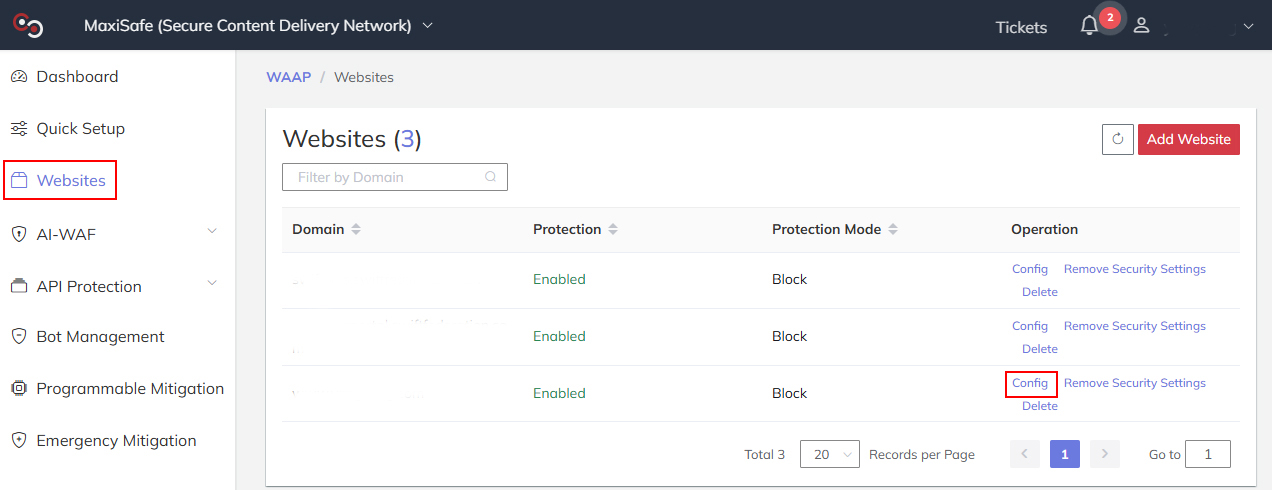
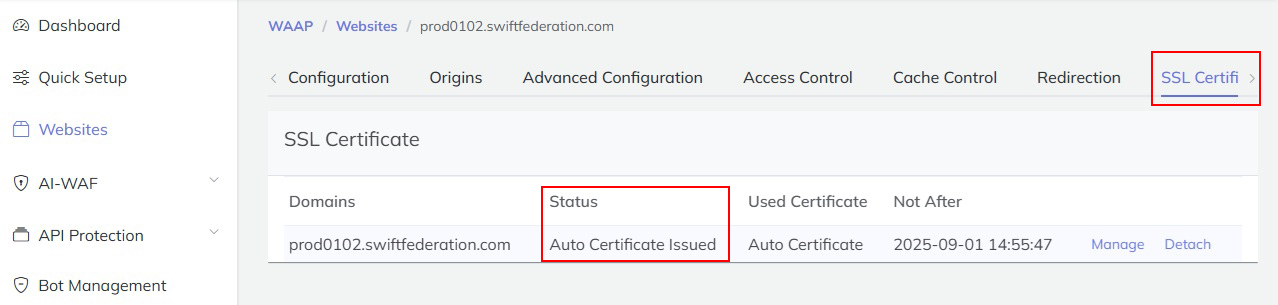
-